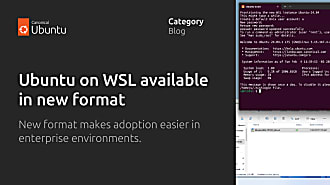Canonical
on 9 August 2010
One of our key objectives when we started conceptualising the new themes was their ability to be immediately recognisable as Ubuntu, even if represented as a small screenshot. As easily recognised as when it used to be brown – but not that brown… the incarnation that we initially launched was a bold new statement: a little unrefined maybe, but a good starting block on which to build.
And so the evolution continues…
A lot has been learnt in the last year and we are now in the process of making constant tweaks and improvements. I have been working extensively with Andrea Cimitan (creator of the Murrine theme engine) over the last couple of months to improve and accelerate our workflow. It’s been fantastic having his extensive knowledge, ideas and fresh perspective to fine tune across the board.
There are far too many refinements to mention, but below are a few of note:
Removal of the beige/brown/cream tints to windows and buttons – it was rather intense and the buttons in particular felt too dark and claustrophobic. The whole interface has a lighter, refined and more precise approach.
Orange selection colour – far more obvious, contrasts well against both light and dark backgrounds. The orange selection is replaced with grey on deselected windows so as not to detract focus. The colour is still being tweaking to provide something that is comfortably useable and compliments/reflects the visual identity successfully.
The indicator menus now have an indented tab that doesn’t detract from the actual selection and a subtle internal gradient – far closer to the original designs.
Window buttons have been refined, bringing a more subtle/less pronounced satin treatment and more obvious states.
The taskbar has been redesigned to properly reflect the menubar.
Buttons now have an internal highlight and subtle glow.
Button selection is now a 2px external line glow.
The appearance of progress bars, scrubbers, checkboxes and radio buttons has been vastly improved and have received an added level of detail – they now feel far more homogenous (as if hewn from the same material set) and more in keeping with the original design.
A lot of work has gone into the scrollbar, to make it feel more light weight and integrated into the window and again to reflect better the appearance of other widgets (progress bars for example).
Try it out for yourself
As yet only the Ambiance theme is in a fit state for testing. Radiance now shares far more closely – so shouldn’t be far behind. I hope you can appreciate the differences as much as I can 🙂
The Ambiance Maverick Beta is available here: http://people.ubuntu.com/~stefanor/light-themes/
Thanks to Stefano Rivera for assisting with the packaging – much appreciated.
It seems that the dark version of the theme has been leaked. This is still very much a work in progress and *at this stage* is not necessarily intended as a full theme but to be used by certain application environments that would benefit from a darker UI, for example: image/photo manipulation and video editing.
One more thing!
We’ll be wanting to support Ambiance and Radiance with a shiny new icon theme within the next year. I have a few ideas and am intending to put out a brief for submissions shortly. We’re looking for something truly special and would very much like some of the innovation from the community to shine through – to be the icing on the cake to our desktop identity.