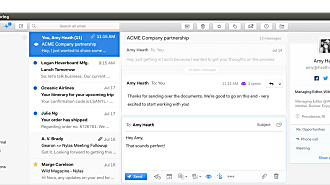Alan Pope
on 22 May 2018
Offline Computing – 10 Apps for the Digital Nomad
In today’s always-connected, constantly-inturrupted world, it can often be rewarding to go offline. Disconnecting from the Internet doesn’t mean you have to buy a yurt, live on beans, and get no work done though!
While there’s a ton of great apps in the Snap store which rely on a connection to function, there’s also a lot you can do offline. So whether you’re taking a trip that doesn’t offer (reasonably priced) in-flight wifi, or want to live life the digital nomad style, we’ve got some apps for you!
These all work offline, so once installed you can work, study & play without a connection.
1. NotepadqqDaniele Di Sarli |

Notepadqq is a great general purpose text editor for Linux. Targetted at developers, it has what you’d expect – syntax highlighting, file monitoring, colour schemes along with regexp-powered search and real-time highlighting to make finding text easy. It’s not just for developers though, indeed this very blog post was written in Notepaddqq! Notepadqq from the Snap store or install it on the command-line with:
snap install notepadqq
 |
2. QOwnNotesPatrizio Bekerle |

QOwnNotes is a cross-platform markdown editor, with a few welcome additions. It features a multi-panel layout and markdown preview support. It also features as a to-do list app, helping you keep track of your tasks. When back at base, QOwnNotes can optionally synchronise your content with NextCloud, ownCloud, and other file sync services. Get QOwnNotes from the Snap store or install it on the command-line with:
snap install qownnotes
3. DarktableKyle Fazzari |

Taking your camera on a trip? Bring Darktable along to get the best out of your photographs. It’s like having a virtual lighttable and darkroom right on your laptop! Get Darktable from the Snap store or install it on the command-line with:
snap install darktable
 |
4. ClementineJames Tigert |

Block out the sound of the baby crying next to you on the plane with some tunes. Grab your headphones and rock out to your local music collection with Clementine! Get Clementine from the Snap store or install it on the command-line with:
snap install clementine
6. ONLYOFFICE DesktopEditorsAlexey Golubev |

On a flight and need to knock out a presentation quickly? Get the OnlyOffice Desktop suite of software. Featuring robust text, spreadsheet and presentation tools, it’s compatible with common office file formats. Create your presentation offline and be confident it will render beautifully at your destination. Get ONLYOFFICE DesktopEditors from the Snap store or install it on the command-line with:
snap install onlyoffice-desktopeditors
 |
6. VLCJean-Baptiste Kempf |
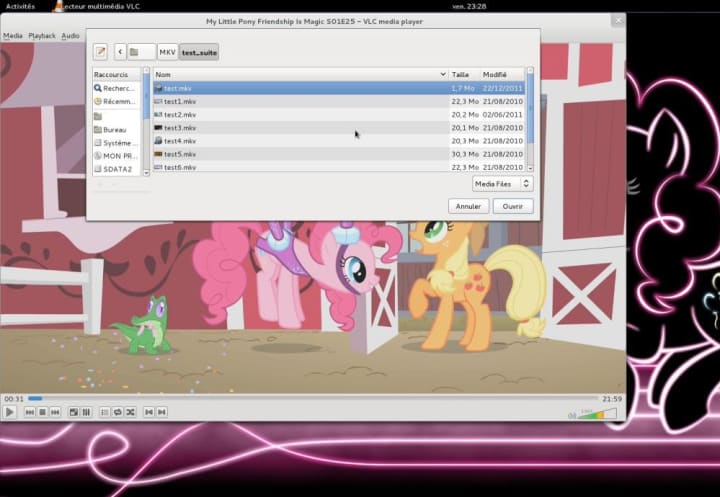
Everyone loves to binge on a box-set or watch a movie. VLC is the def-facto video player to unwind with your downloaded video content. With hardware accelerated decoding to take the load off your CPU and extend your battery life, VLC is the best way to watch content offline. Get VLC from the Snap store or install it on the command-line with:
snap install vlc
7. Codename-LTÉrico Vieira Porto |

All work and no play, makes Jack a dull boy. Take a break with the open source MGS-inspired pixel-art game, Codename-LT. Hide from secret agents and complete mini-missions in this fun game written with LÖVE! Get Codename-LT from the Snap store or install it on the command-line with:
snap install codenamelt
8. 0 A.DOlivier Tilloy |

If you have a bit more spare time, why not re-write history with 0 A.D. The open source, cross platform, real-time strategy game of ancient warfare is a great way to kill a few hours on a plane! Get 0 A.D from the Snap store or install it on the command-line with:
snap install 0ad
 |
9. BukaOğuzhan |

While you’re offline, perhaps now is a good time to catch up on some reading. The Buka book reader is a great way to organise your ebook collection! Get Buka from the Snap store or install it on the command-line with:
snap install buka
10. QComicBookPawel Stolowski |

Perhaps comics are more your style? If so, grab QComicBook, which understands all the common comic book archive formats and and renders them beautifully! Get QComicBook from the Snap store or install it on the command-line with:
snap install qcomicbook